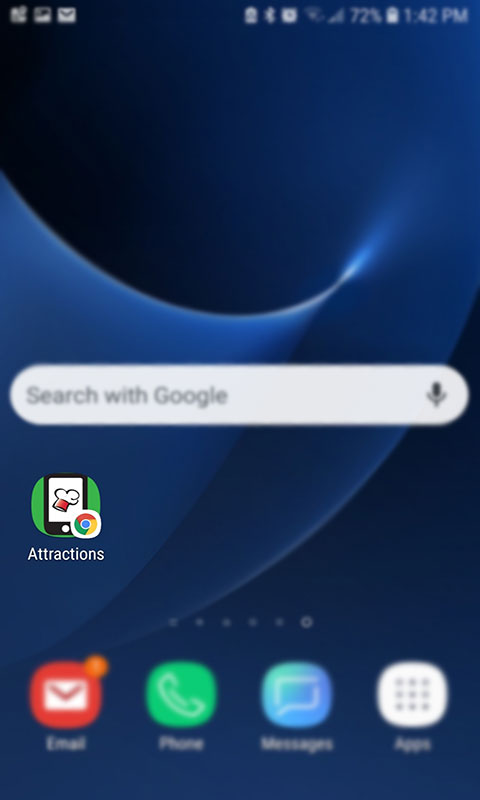Android Home Screen Shortcut
These instructions are for adding the Attractions Mobile Coupons shortcut to your Android device Home screen.
-
Launch Chrome
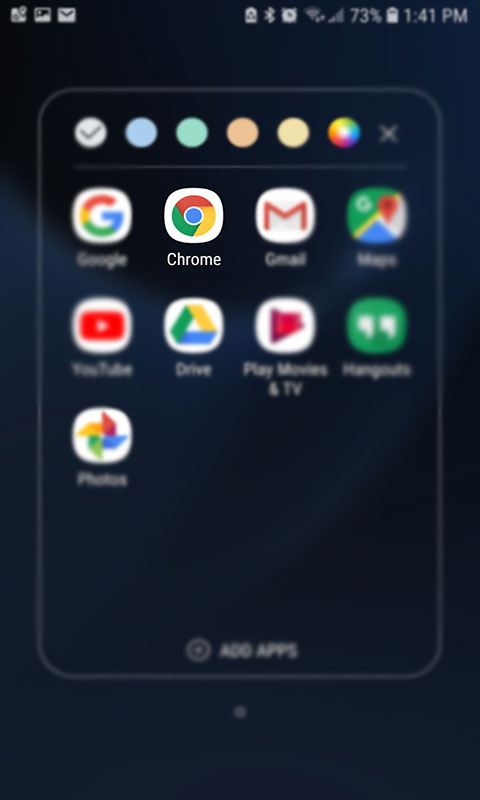
Navigate to Eatsave.com
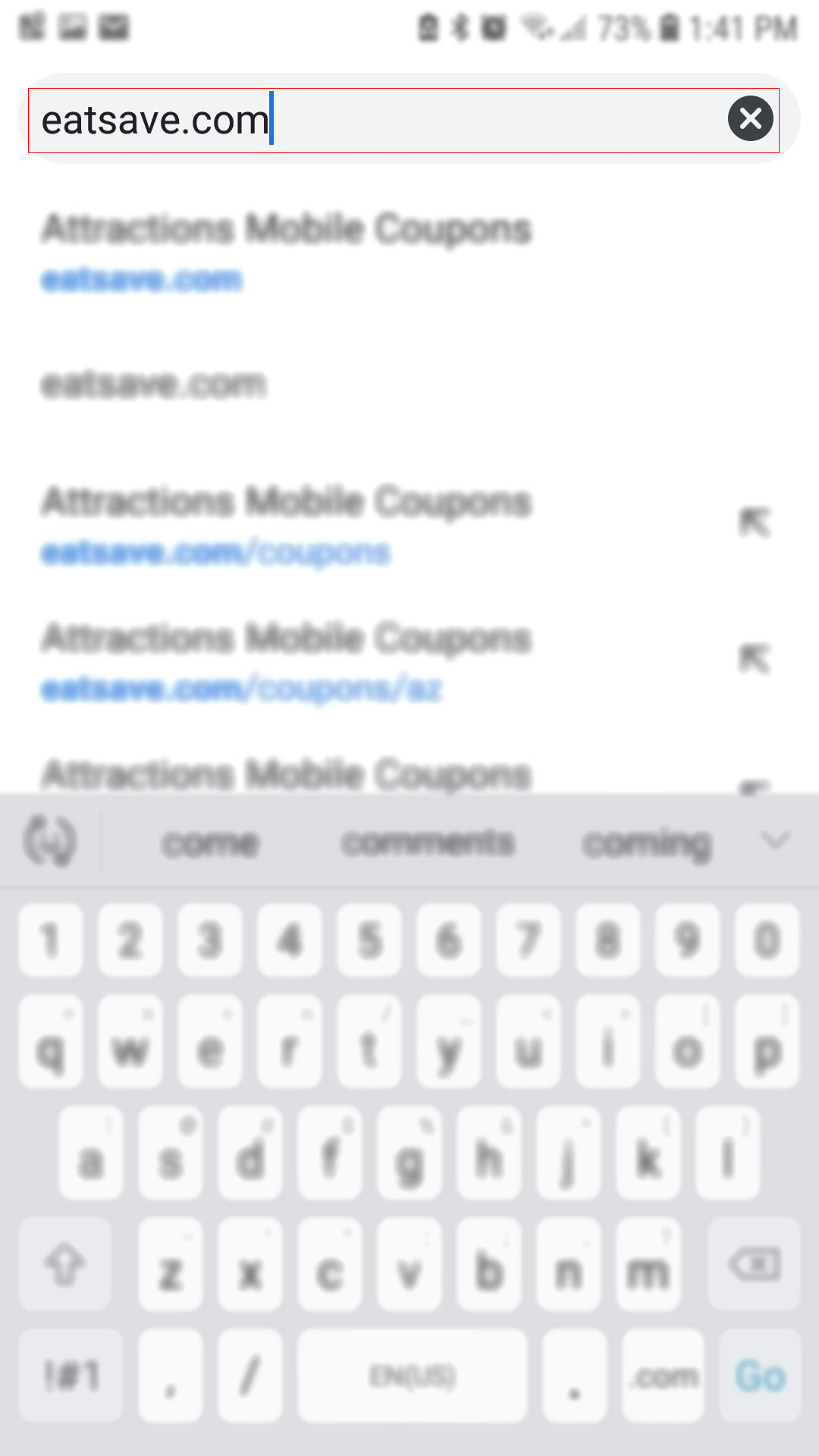
Long press on the url choose "Add to Home screen"
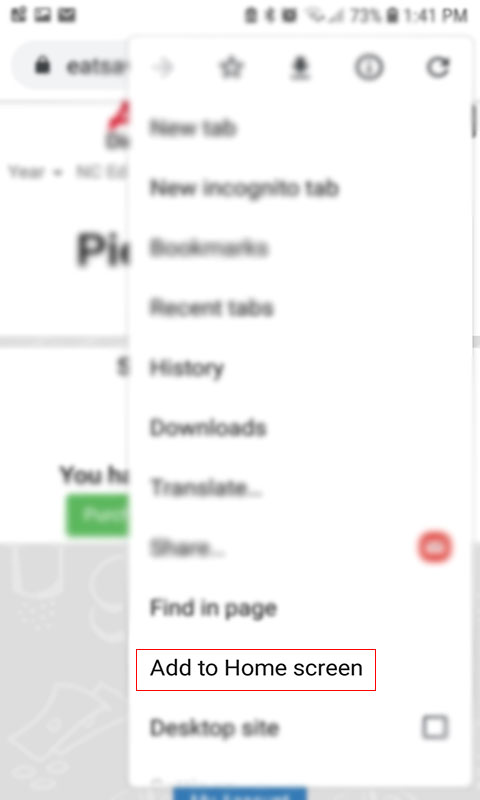
Click 'Add'
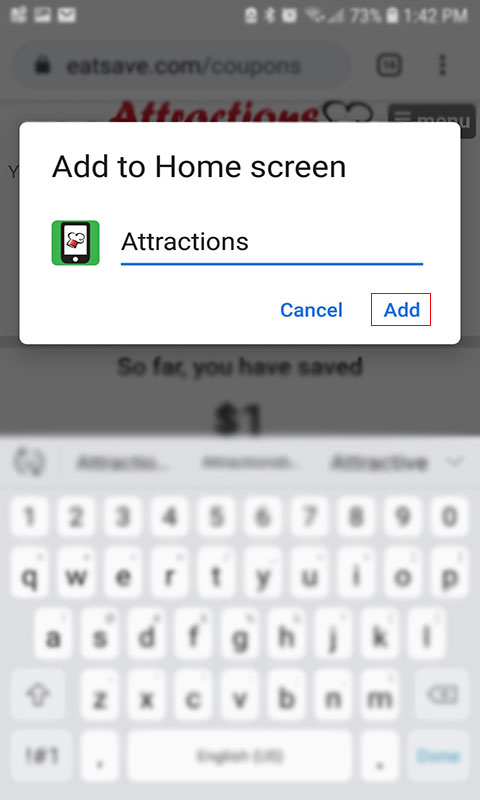
Click 'Add'
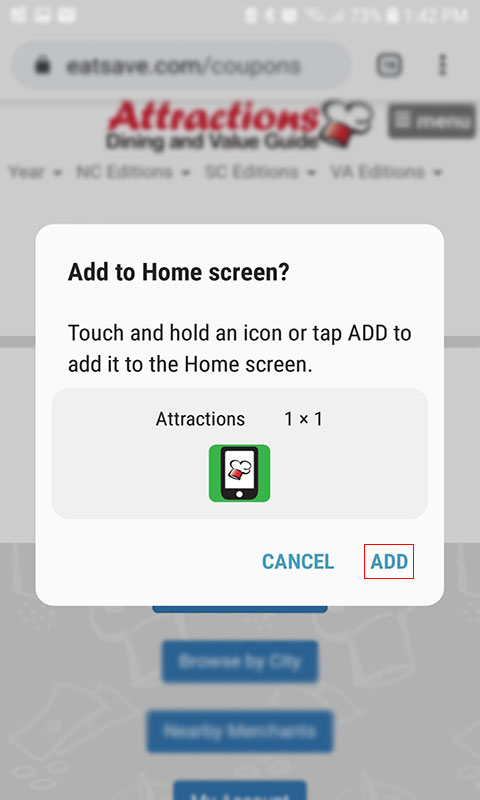
Attractions Mobile Coupons will be located on one of the home screens.